Recording and Playback
TimeShifting, Pausing Live TV and Instant Rewind
If your Live TV viewing is interrupted and you don’t want to miss anything, you can press  to freeze the action.
to freeze the action.
If you want to watch something again, you can also rewind and skip backwards during Live TV.
This mode is called Timeshifting and is available because Magic TV™ constantly records the current channel just in case it is needed.
Timeshifting can be activated by pressing Pause  , Skip Backward
, Skip Backward  , Rewind
, Rewind  or Left Arrow
or Left Arrow  .
.
Timeshifted TV behaves like a Recorded Programme (see Playback of Recorded Programmes) and you can rewind, fast forward, pause and skip in exactly the same way within the segment of the programme that has been recorded.
Instant Rewind Timebar
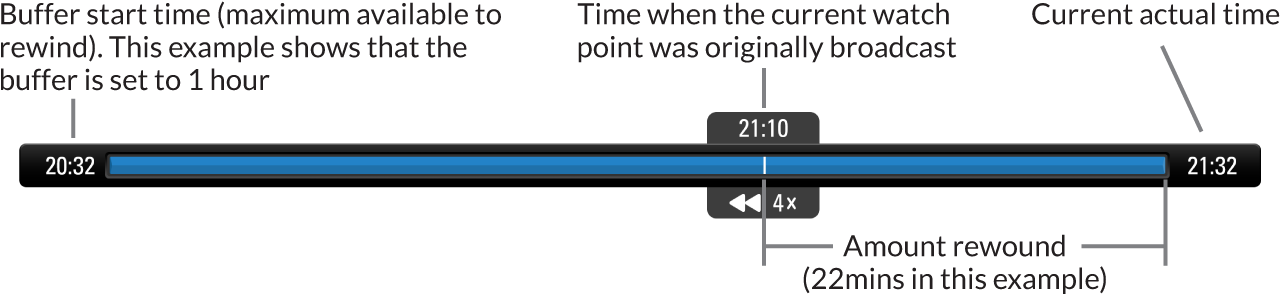
To return to the live broadcast, you can either fast forward/skip to the end of the recording or press  at any time.
at any time.
The amount of time available to rewind (Buffer) can be set in Settings ➜ Timeshift Setup ➜ Instant Rewind ➜ Instant Rewind Period. Choose between 1,2,3,5,8,12 and 24 Hours.
This recorded time can also be used for making full recordings. For example, if you start to watch a programme and then after 10 minutes want to record it, Magic TV™ can add the full programme to the Recorded Programmes List. This works by either simply pressing  whilst watching Live TV, when choosing a programme from the EPG that has already started or when using Timer Recording.
whilst watching Live TV, when choosing a programme from the EPG that has already started or when using Timer Recording.
Note: Magic TV™ can only add the currently watched channel to the recording buffer, and will discard this recording as soon as the channel is changed.
The recording buffer will only be used if sufficient Hard Drive Disk space is available. When the disk becomes full, Instant Rewind may not be available.
When Magic TV™ is recording two channels concurrently; Instant Rewind is only available on the two channels being recorded.
The recording buffer is automatically reset after using certain system operations such as RF Signal Monitor, Manual Scan, Guided Setup, File Copy/Move/Edit etc and Instant Rewind.